Old as Dirt gets it's biggest update yet!
- Jett Coletti
- May 31, 2024
- 2 min read
Updated: Aug 9, 2024

We are thrilled to share the latest developments to our game Old as Dirt. As part of our ongoing commitment to improving the game for students and teachers to have the best STEM learning tools possible, we have introduced several new features and enhancements based on valuable feedback from educators like you. Let's dive into some of the exciting updates we've made to Old as Dirt!
New sign-in and feedback system
Starting with the new login page, a small but important change, we now support signing in with email. This helps us provide better and faster support through the new contact support page.
If you were previously signed up for the games then your nominated email is carried across to the sign-in system. To keep things simple no password is required.
If your require access to the games via a new email, or if your email isn't working, contact jett@corefoundation.com.au.
New sign-in page | New contact support page |
New Teacher Training Mode
The most requested feature, we've introduced is the new "Teacher Training" gameplay mode. Similar to a single-player mode, this Teacher Training mode lets you play and explore Old as Dirt's eight games independently, allowing you to experience gameplay from the perspective of each student team. This provides you with the space and time necessary to build confidence, grasp the mechanics of each game, and extract educational value out of the games.
Old as Dirt is now web-based
Another small but important change, Old as Dirt is now web-based. This means the "classroom view" that you once had to download now loads directly in your browser. With this change, Old as Dirt loads faster, is no longer blocked by education department restrictions, and is compatible with a wider range of screen shapes and sizes.
Simplified Joining System
The new classroom view | The new student view |
We've revamped the system for teachers and students to join seamlessly, making setup in class a breeze. Before, you needed two devices to set up the classroom and teacher views to host and control the game (e.g., select which game to play). Now, we've consolidated the game hosting and controls into one classroom view. With the new web-based feature, all you need to do as the teacher to start playing Old as Dirt is open the new, shorter link: oldasdirt.com.au and share your screen with your projector or smartboard. All the controls you need to create a game code and run a lesson are now on the one screen.
Want help learning and implementing the games in your classroom?

To celebrate the update, we are here to offer free support to all of our fantastic schools. Whether you would like a demonstration and tutorial of Old as Dirt's games and content, or a session with award-winning educator Suzy Urbaniak OAM on integrating the game content into your curriculum and class, we encourage you to reach out and let's work together!










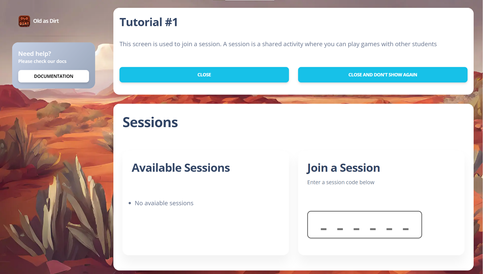
Comments